HP-UX : Hardware Path
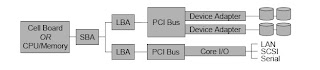
Before this, we discuss about how to check model or processor and today we will talk about the hardware path. In HP-UX , after boot process, the kernel assign every hardware to unique HP-UX hardware path, based on where the component is physically installed. The picture below, described each part of 1 hardware path all about.
ok, lets go with hands-on. We can check the hardware path using ioscan command, lets say we want to check disk, we execute this
# ioscan -fC disk // the options C is a "class" and f is a "full"
Class I H/W Path Driver S/W State H/W Type Description
===============================================================================
disk 0 0/0/2/0.0.0.0 sdisk CLAIMED DEVICE TEAC DV-28E-N
disk 2 0/1/1/0.0.0 sdisk CLAIMED DEVICE HP 73.4GST373454LC
disk 1 0/1/1/0.1.0 sdisk CLAIMED DEVICE HP 73.4GST373454LC
disk 3 0/1/1/1.2.0 sdisk CLAIMED DEVICE HP 73.4GMAS3735NC
"practice without knowledge is stupid"




Comments
Post a Comment