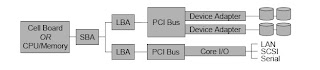Tonight, when I trying to access Samba share drive from Win XP in my office, i got error the username or password is invalid. WTH . Because of this error , i definitely cannot access to the Share Drive.I know this error occured because of old session still connecting to to that Samba Share Drive with wrong username or password. So i start google how to view all session for this connection in Win XP . And this is how I solved this issue: First, view current session # net use and then, kill that session to allow Win XP ask you a new username and password. # net use <samba_mount_point> /delete And now, you can access to share drive with new user. Before this, when I setup Samba for filesharing in my house, I always want to know how to view and kill session in Win XP but always forgot to find the solution, and tonight, I got it. " practise without knowledge is stupid "